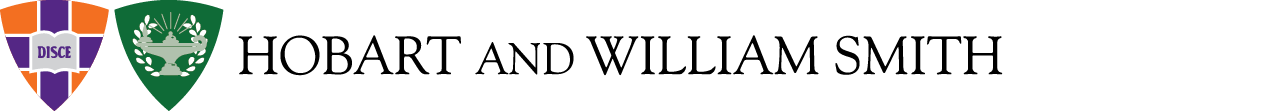HWSOneCard
Getting Started
Contact
Card not working, lost or broken Housing and meal plan questions General information, requests, issues
Monday-Friday 8:30 a.m. - 5 p.m.: Student Engagement Center, 2nd floor, Scandling Center
After hours: Campus Safety
Housing & Residence Life, (315) 781-3880
Student Engagement Center, (315) 781-3880
Your OneCard is your official Colleges ID and is used across campus: getting into your residence hall, working out at the gym, and attending campus events are all made easy with this multi-purpose card.
Key Uses
- Meal Plans
- Snack Money
- Door Access (to your residence hall, small house, or other card access spaces)
- Library access, online and in person
- Access to athletic facilities
- Access to sporting events
- Student Identification
Eligibility
Students
You are eligible for a OneCard once you are registered for class. First-year and transfer students that have uploaded a photo to your Admissions portal will obtain their OneCard at Arrival. All others may obtain their OneCard at the Student Engagement Center during regular business hours. Your OneCard is valid while you are a registered student. All registered students must have a OneCard and carry it with them at all times.
Your OneCard is non-transferable: it can ONLY be used by the person named on the card.
Faculty and Staff
You are eligible for a OneCard while you are employed at Hobart and William Smith.
If you need a new OneCard, please visit the Student Engagement Center.
Card Fees
A $25 fee will be charged to replace a lost OneCard. If your card stops working, bring the OneCard to the Student Engagement Center and it will be replaced without a fee.
A $25 fee will be charged to replace a lost or unreturned temporary ID card.
Reporting a Lost Card
If you have lost your OneCard (or feel it has been stolen), you must report it as soon as possible. You are responsible for all activity on your card until it is deactivated.
If you have lost your OneCard over the weekend, report the loss to Campus Safety. Dining Services staff members can assist you in making food purchases until Monday when you can replace your card.
Deactivating a Lost Card
Report a lost card by one of the following:
- In Person: Visit the Student Engagement Center during business hours to report a lost or stolen card and a new card may be issued right away.
- By Phone: Call the Student Engagement Center during business hours, or Campus Safety after hours. Your card will be deactivated while you are on the phone.
- In your OneCard Portal: Visit https://myonecard.hws.edu and log in; under My Credentials > Report Lost Card.
Reactivating a Reported Lost Card
Should you find your lost card or have it found and returned to you, if you have not had a new card issued to you, you may bring it in person to the Student Engagement Center for reactivation.
If you have had a new card issued and you find your old card, destroy the old card and use the new one.
You may reactivate your card in your OneCard Portal also: Go to https://myonecard.hws.edu and log in; under My Credentials > Report Found Card.
Frequently Asked Questions and Answers
Do faculty and staff need a new OneCard in order to use this program?
All faculty and staff need their ID since it serves as the main HWS identification. Your OneCard is also used to grant access to buildings that have card access at the entrances.
Where do I go if I want to replace my old ID with a OneCard?
Faculty and staff who have not received a new OneCard can visit the Student Engagement Center on the second floor of Scandling Center, and request to have a new card printed. You can also update your photo when you visit.
Policies and Responsibility
Where do I go when...?
I need a replacement card/card is damaged/card is lost and it's during office hours
Visit the Student Engagement Center, 2nd floor Scandling.
I need a replacement card/card is damaged/card is lost and it's after office hours
Go to Campus Safety for assistance.
I have updated my preferred name or legal name
Once you have updated your name with the HWS, visit the Student Engagement Center and we’ll print an updated OneCard for no cost. We can also take an updated photo if you like.
I have no meal plan
Contact Housing and Residence Life at (315) 781-3880.
I need to change my meal plan
To change your plan, use the myHousing link.
I need a room key/having room issues
Visit the Student Engagement Center for assistance.
I need a door opened
Visit Campus Safety or call (315) 781-3000 for assistance.
A door is not working/card reader is damaged
Report the door or card reader to Campus Safety at (315) 781-3000
No OneCard account is found for me
Contact the Student Engagement Center at (315) 781-3880.
I have other account questions
Contact the Student Engagement Center or call the office at (315) 781-3000.