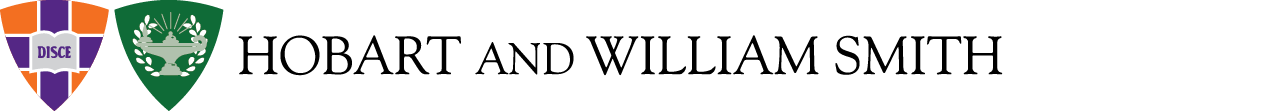RegistrarPeopleSoft Instructions
CONTACT
Demarest Hall, Lower Level
Phone: (315) 781-3651
Fax: (315) 781-3920
Hours: 8:30 a.m. - 5 p.m.
Using PeopleSoft
Currently supported browsers for the HWS PeopleSoft website are Chrome, Internet Explorer, Firefox and Safari.
FACULTY SELF SERVICE
- Navigating Faculty Center
- Viewing Your Faculty Schedule
- Viewing Other Faculty Schedules
- Accessing Class Rosters
- Searching for Classes
- Browsing Course Catalogue
- Waitlist Process
- Viewing Advisees
GRADING
ADVISOR HOLD RELEASE
Permission Codes
Instructors have access to permission codes to provide to students who require approval to enroll in a course. We encourage the use of permission codes allowing students to self-register to encourage students to maintain control over their own course enrollment. This ensures that students make informed decisions about their schedule and course load and can respond promptly to any holds on their account.
These codes are stored in your Faculty Center in your PeopleSoft account.
- Codes are one-time use: Once you provide a code to a student, you cannot use that code again.
- Codes are course- and section-specific: Check to make sure the code you are providing a student is for the correct course and section that the student intends to register for.
- By default, codes override prerequisites and “Instructor Consent Required.”
- Codes do not automatically override closed classes: If you would like to allow a student to register for a closed class, please email the Registrar’s Office, registrar@hws.edu.
- Reserved Seating: Codes will not override any reserved seating unless the code is also an overload code for a closed class.
All codes expire on the last day of the add/drop period: Students cannot self-register after the end of the add/drop period.
FACULTY REPORTS
Faculty have access to a variety of reports in PeopleSoft located under My Reports. Reports include lists of major and minor students, open and closed sections, and the shopping cart report for managing sections during registration.